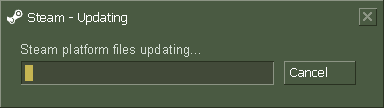| View previous topic :: View next topic |
| Author |
Message |
Lucy
Resident Pharmacist
Joined: 27 Jan 2007
Posts: 355
Location: Northeast US
|
 Posted: Tue May 19, 2009 7:41 pm Post subject: 64bit CSS/Hl2.exe? Posted: Tue May 19, 2009 7:41 pm Post subject: 64bit CSS/Hl2.exe? |
 |
|
Anyone here running css or source mods in 64bit? I've done some reading, and it seems YES valve supports it, and from all accounts, it should install the correct binary depending on what os/chipset you run.
Such is not the case for me. Insight anyone? |
|
| Back to top |
|
 |
Pest
Command
Joined: 08 Mar 2008
Posts: 651
Location: Maryland
|
 Posted: Tue May 19, 2009 9:29 pm Post subject: Posted: Tue May 19, 2009 9:29 pm Post subject: |
 |
|
I did not think you could run on 64 bit, but what do I know.
_________________
 |
|
| Back to top |
|
 |
Selesnyan Jedi
Loathsome
Joined: 19 Jul 2007
Posts: 101
Location: North Carolina
|
 Posted: Wed May 20, 2009 9:54 am Post subject: Posted: Wed May 20, 2009 9:54 am Post subject: |
 |
|
i run it on 64 bit through windows xp 64 bit edition. its a bit smoother than 32 bit, but theres almost no other differences. in halflife2, the load times are cut short, but theres no visual improvement.
_________________
 |
|
| Back to top |
|
 |
Fury
Satanic

Joined: 08 Dec 2006
Posts: 428
Location: OhIO
|
 Posted: Wed May 20, 2009 3:03 pm Post subject: Posted: Wed May 20, 2009 3:03 pm Post subject: |
 |
|
The only Valve game that can actually make use of 64bit os HL2: episode 1 0r 2 , not sure which. Anyhow I have been running 64bit Vista/Win 7 since early 2007. No issues. What exactly are you trying to do? CS:S will only run 32bit same with most games.
_________________
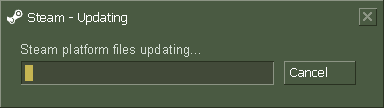 |
|
| Back to top |
|
 |
Lucy
Resident Pharmacist
Joined: 27 Jan 2007
Posts: 355
Location: Northeast US
|
 Posted: Wed May 20, 2009 3:54 pm Post subject: Posted: Wed May 20, 2009 3:54 pm Post subject: |
 |
|
we already spoke but yeah, the problem was trying to force css on it. made an assumption that since it ran on hl2.exe ....... we all know the rest.
Hows windows 7? I just nabbed the latest RC from MSDN, but havnt installed my other HD that i plan to partition for w7. From what I read, pretty decent improvement over vista |
|
| Back to top |
|
 |
Fury
Satanic

Joined: 08 Dec 2006
Posts: 428
Location: OhIO
|
 Posted: Wed May 20, 2009 5:04 pm Post subject: Posted: Wed May 20, 2009 5:04 pm Post subject: |
 |
|
Win 7 is great. Although I have never had a problem with Vista either. GUI in Win 7 takes some getting use to but it really has some awesome features. Once you troll around in Win 7 you wont want to go back. 
_________________
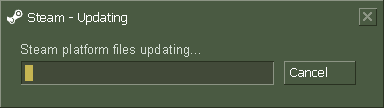 |
|
| Back to top |
|
 |
tacticalmedic
Invidious

Joined: 20 Nov 2008
Posts: 151
Location: Hudson, NY Get some!
|
 Posted: Thu May 21, 2009 10:24 pm Post subject: Posted: Thu May 21, 2009 10:24 pm Post subject: |
 |
|
I agree with Fury. I had the beta 32 bit version and loved it. Then when the RC came out, I grabbed both flavors. Very smooth, even with only 2 gigs of ram. Buying another 4 soon though.
_________________
 |
|
| Back to top |
|
 |
Lucy
Resident Pharmacist
Joined: 27 Jan 2007
Posts: 355
Location: Northeast US
|
 Posted: Fri May 22, 2009 3:33 pm Post subject: Posted: Fri May 22, 2009 3:33 pm Post subject: |
 |
|
I have only been using vista since getting this new pc the other week, but so far have been left a little "meh". My biggest complaint is an issue with crashing.
Its not even like it crashes, sometimes, and all my debugging in the world cant figure out why, it just resets, as if i hit the reset button on the tower, which it doesn't even have. I've seen it happen maybe 3-4 times, each time running different apps and or even none at all. Other times I come back to check on downloads from newsgroups or a private tracker (BluRay .img files do take some time), and find my computer sitting at login screen.
Its the oddest thing, because there is no lockup, no bluescreen or error message. On second its operating fine, next second im looking at my bios display before it starts booting up again.
Talked around, and apparently im not the only one this is happening to. So instead of partitioning one of my secondary HD's for the w7 install, im just removing all I need from my Host drive, then fresh installing with the latest 64bit RC. I'm running quadcore 2.0 x64, on top of 8gigs of ram and raedon HD 4850. I expect things to run smoothly  As of now, i get a "Vista Rating" of 5.9, which is think is as high as it goes? As of now, i get a "Vista Rating" of 5.9, which is think is as high as it goes?
In any case, good riddance to vista. I can only hope that w7 has better legacy support for apps designed for Xp |
|
| Back to top |
|
 |
CorKy
Command
Joined: 18 Jul 2008
Posts: 482
Location: White Plains, NY
|
 Posted: Fri May 22, 2009 6:42 pm Post subject: Posted: Fri May 22, 2009 6:42 pm Post subject: |
 |
|
I've had Vista for almost 2 years and havent had a problem with it.
Do you have any power settings enabled?
For example, it may have a 'power-saver' power plan, which would make it shutdown or sleep after X amount of time. You would then go back and think the computer crashed.
I'd check to see if that was the case.
_________________
Love kills. Romance is dead.
And I donít even trust myself, but I love you
 |
|
| Back to top |
|
 |
Lucy
Resident Pharmacist
Joined: 27 Jan 2007
Posts: 355
Location: Northeast US
|
 Posted: Fri May 22, 2009 10:06 pm Post subject: Posted: Fri May 22, 2009 10:06 pm Post subject: |
 |
|
Nope to the power saver. With the type of system I run, unless its a laptop, the beast is getting all the wattage it can handle at all times. And again, this is a hard reset, unprompted by user action and un-announced. One second im typing, next I hear my mobo and Hd's click and its restarted.
Against my own instincts and better knowledge, I removed one layer of my encryption protocol, and this seems to have lessened the problem to a degree, but not stopped it. Leads me to believe that the service played a part in the random reboot, but was by no means the root cause.
This random restart has been happening since day one, fresh out of the box before I had even installed steam, let alone all my security services. Spent hours combing the hardware for errors and conflicts, there are none. This combined with similar user reports I've come across makes me feel confident in laying the blame on vista.
Edit: also, my logs would show if it was a energy */power saver prompted sleep/shutdown/restart. such is not the case |
|
| Back to top |
|
 |
Lucy
Resident Pharmacist
Joined: 27 Jan 2007
Posts: 355
Location: Northeast US
|
 Posted: Sun May 24, 2009 11:27 pm Post subject: Posted: Sun May 24, 2009 11:27 pm Post subject: |
 |
|
After much much much much MUCH debugging and painstaking reading (anyone else here read/write assembly?) I think I found the root cause.
It would seem that, although my printer (epson nx400) drivers are Vista and 64bit certified by Microsoft, all faults are linking back to the print drivers. Will uninstall and test for a week or so for proof, but im still getting rid of vista either way. Bloated. Win7 RC comes next, but i think I will be going back to Xp Pro 64bit. Never done me any harm. |
|
| Back to top |
|
 |
CorKy
Command
Joined: 18 Jul 2008
Posts: 482
Location: White Plains, NY
|
 Posted: Mon May 25, 2009 8:02 pm Post subject: Posted: Mon May 25, 2009 8:02 pm Post subject: |
 |
|
OK, well, I've just encountered my first problem with Vista.... and ironically, it was while attempting to install Windows 7.
I was about to make a partition on my hard drive for windows 7 through:
computer management >> disk management
When I try to 'shrink volume', windows first trys to calculate the amount of used/free space on the drive.
After several moments, I get a message : "catastrophic failure"
Well I already knew Catastrophic was a failure, but since I was curious why Windows was telling me that, I investigated.
It ends up that disk manger uses the Base Filtering Engine service. This service would not start because of 2 corrupt MUI files.
I searched for the MUI files to find out that Vista's SP 1 was the culprit. The MUI files worked fine until the SP release.
Vista has finally let me down. And the weird thing is that a Service Pack is generally supposed to FIX errors, not CREATE them!!!
_________________
Love kills. Romance is dead.
And I donít even trust myself, but I love you
 |
|
| Back to top |
|
 |
Twiztid
Owner/Stoner

Joined: 08 Dec 2006
Posts: 1120
Location: Rhode Island
|
 Posted: Mon May 25, 2009 8:40 pm Post subject: Posted: Mon May 25, 2009 8:40 pm Post subject: |
 |
|
It should have said "pest failure."
_________________

"I actually prefer Fury to you, because usually he's in a nicer mood." |
|
| Back to top |
|
 |
Lucy
Resident Pharmacist
Joined: 27 Jan 2007
Posts: 355
Location: Northeast US
|
 Posted: Mon May 25, 2009 10:02 pm Post subject: Posted: Mon May 25, 2009 10:02 pm Post subject: |
 |
|
If your going to install win7, I really suggest either running it in WmWare, or having a dedicated hard drive to install to.
I hardly trust apples "drive shrink" feature when using bootcamp, and I sure as hell dont trust windows to do the job.
More drastic, but if you have the means/are dedicated, just backup all pertinent data you need from your primary install, and just format the drive then install Win7 |
|
| Back to top |
|
 |
CorKy
Command
Joined: 18 Jul 2008
Posts: 482
Location: White Plains, NY
|
 Posted: Mon May 25, 2009 10:55 pm Post subject: Posted: Mon May 25, 2009 10:55 pm Post subject: |
 |
|
I've configured Windows machines to dual boot almost 2 dozen times. The Windows utility works like a charm, this is the first time I've had trouble.
I've run OS's on VMWare before, but I really only do that with small OS's such as Ubuntu. It requires way too much memory to run one OS within another OS. Also, the hardware recognized by the internal OS is limited.
Lastly, within VMWare, the internal OS is unaware of the host OS. This means you cannot easily transfer files from one OS to the other.
When you have a partition, it is as easy as browsing to a different folder.
The only downside is you have to restart your computer to run one or the other.
_________________
Love kills. Romance is dead.
And I donít even trust myself, but I love you
 |
|
| Back to top |
|
 |
|