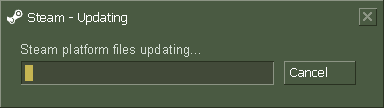|
Legion Servers - Welcome to the Legion Servers Forums
|
Important Notice:
We regret to inform you that our free phpBB forum hosting service will be discontinued by the end of June 30, 2024.
If you wish to migrate to our paid hosting service, please contact billing@hostonnet.com.
| View previous topic :: View next topic |
| Author |
Message |
bigdubs
Harmless
Joined: 12 May 2007
Posts: 11
Location: nyc
|
 Posted: Wed Jun 06, 2007 7:13 pm Post subject: Rates Posted: Wed Jun 06, 2007 7:13 pm Post subject: Rates |
 |
|
Hey Guys,
Just wanted to do a quick post to ask what were acceptable thresholds for rates / also what to do w/ the user to fix them.
Thanks,
Dubs |
|
| Back to top |
|
 |
Fury
Satanic

Joined: 08 Dec 2006
Posts: 428
Location: OhIO
|
 Posted: Wed Jun 06, 2007 8:32 pm Post subject: Posted: Wed Jun 06, 2007 8:32 pm Post subject: |
 |
|
This was originally posted by Twiztid
Rates are, simply put, your connection settings for how often you communicate with the host server.
Setting Rates
Setting your rates is very simple. In the console, use the following commands for the corresponding rate, substituting the number you want for #:
Rate - rate #
Cmdrate - cl_cmdrate #
Updaterate - cl_updaterate #
Explanation of Rates
Most people do not know what their rates do for them, if they know that there is such a thing as rates. Rates determine how often you sync with the server. There are three rates, rate, cmdrate, and updaterate.
Rate is usually in the range of 10000 to 30000. This is the maximum bytes per second you receive from the server. Your rate should be determined by your connection. For example, with a 128k connection, you would be able to receive a maximum of 12800, 256k should be able to receive 25600, and so on. Note that with a 56k modem, you should be using a rate of 5600, which is not allowed on LoC servers (the minimum is 10000), but those using a 56k modem are never going to be able to maintain less than 200 ping (also a requirement on the server) and will likely be auto-kicked for high ping.
Cmdrate is usually in the range of 20 to 100. This is the number of times per second that your computer sends a packet, which is a bundle of information, to the server. General rule of thumb is to take your rate, divide by 200, and round down for a maximum. For example, 12800 for a rate would result in a maximum cmdrate of 64. The most a server can handle varies, like the LoC Day of Defeat server runs on 66 tick and will handle 66 cmdrate maximum. Anything over 66 will be treated like 66. The LoC Counterstrike server runs on 100 tick and will handle 100 cmdrate maximum. The minimum cmdrate on LoC servers is 20 to prevent players “glitching” and “warping” across the map.
Updaterate is exactly the same as cmdrate but involves the number of packets per second your computer receives from the server. Again, the minimum is 20 and may go as high as 100. Remember, however, that the maximum used by LoC Day of Defeat server is 66 and any value above 66 will be treated as 66, while on the LoC Counterstrike server, the maximum is 100.
To determine your optimum functional rates, use net_graph 3 to view your in, out, ping, and choke while changing rates. Your in and out will be capped based on your cmd and update rates, your ping will change based on your rate, and choke will change based on the cmd and update rates. You want to minimize your ping and choke at the same time. Ping is basically your “lag” in communicating with the server and occurs when your rate is low and you receive less packets per second. Choke occurs when the server detects that you have not received the last packet it sent you and holds packets until the last one it sent reaches you. Choke is caused by a cmd or update rate that is set too high for your connection, causing a digital traffic jam while the server tries to communicate faster than your computer is capable.
By experimenting with many combinations, you will find the optimal setting for your connection and computer. This optimal setting will greatly enhance your gameplay, from an increase in frames per second to a decrease in ping and choke.
Also, your optimum setting is what is best for the server. Rates that are too high will cause you to “glitch” or “warp” on the screens of other players, something that is not beneficial to the server by any means. Rates that are too low will cause the same but you will notice the same “glitching” and “warping” in other players as they notice in you. This is the reason we must often ask players to change their rates, to make sure the game is fair and fun for everyone.
I hope you enjoyed this guide, and if you have any questions, please post them.
Written by: LoC | Redoubter
_________________
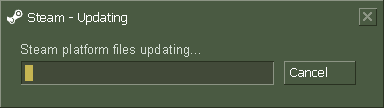 |
|
| Back to top |
|
 |
doughboy
Satanic
Joined: 30 Dec 2006
Posts: 536
Location: New York
|
 Posted: Wed Jun 06, 2007 9:06 pm Post subject: Posted: Wed Jun 06, 2007 9:06 pm Post subject: |
 |
|
just curious. who acutally read all that i read the first line and lost interest. lol 
_________________
 |
|
| Back to top |
|
 |
Lucy
Resident Pharmacist
Joined: 27 Jan 2007
Posts: 355
Location: Northeast US
|
 Posted: Wed Jun 06, 2007 9:51 pm Post subject: Posted: Wed Jun 06, 2007 9:51 pm Post subject: |
 |
|
| Perhaps something in the MOTD or a chat based help command on the rates would be helpful. I know that when someone says "fix your rates", i generally have no idea what they are talking about. |
|
| Back to top |
|
 |
-Fx-
Invidious
Joined: 24 Feb 2007
Posts: 154
Location: Madison, NJ
|
 Posted: Thu Jun 07, 2007 12:13 am Post subject: Posted: Thu Jun 07, 2007 12:13 am Post subject: |
 |
|
generally i look for rates being
rate 20000 ish
cl_cmdrate 60+
cl_updaterate 60+
which is pretty average i would say
_________________
-Fx-
 |
|
| Back to top |
|
 |
zero123
Naughty
Joined: 14 Jan 2007
Posts: 37
Location: Cali
|
 Posted: Thu Jul 05, 2007 3:00 pm Post subject: Posted: Thu Jul 05, 2007 3:00 pm Post subject: |
 |
|
i should have read this earlier.
i was getting hella confused by just looking at ma_rates in console lol.
_________________
 |
|
| Back to top |
|
 |
|
|
You cannot post new topics in this forum
You cannot reply to topics in this forum
You cannot edit your posts in this forum
You cannot delete your posts in this forum
You cannot vote in polls in this forum
|
|